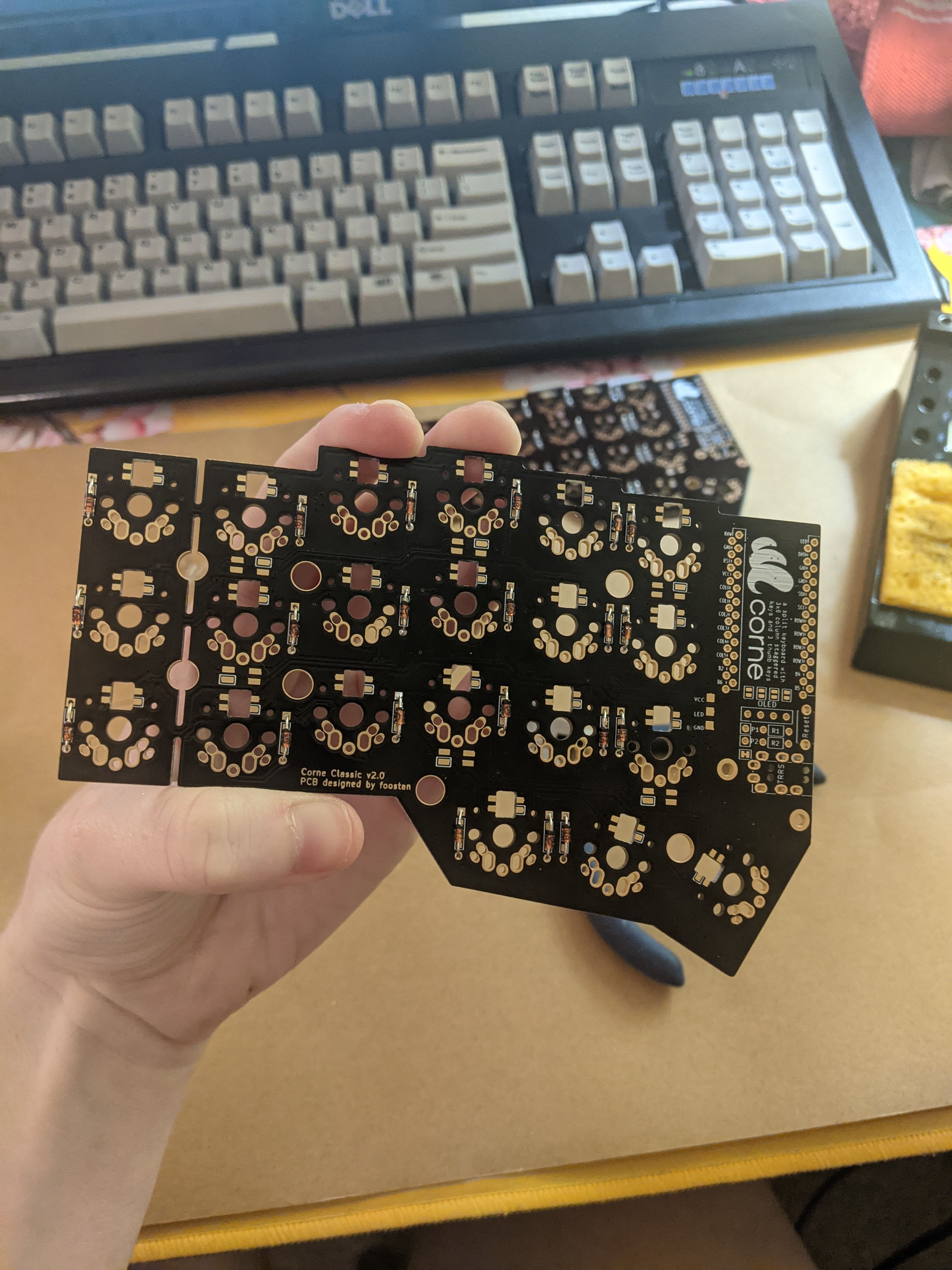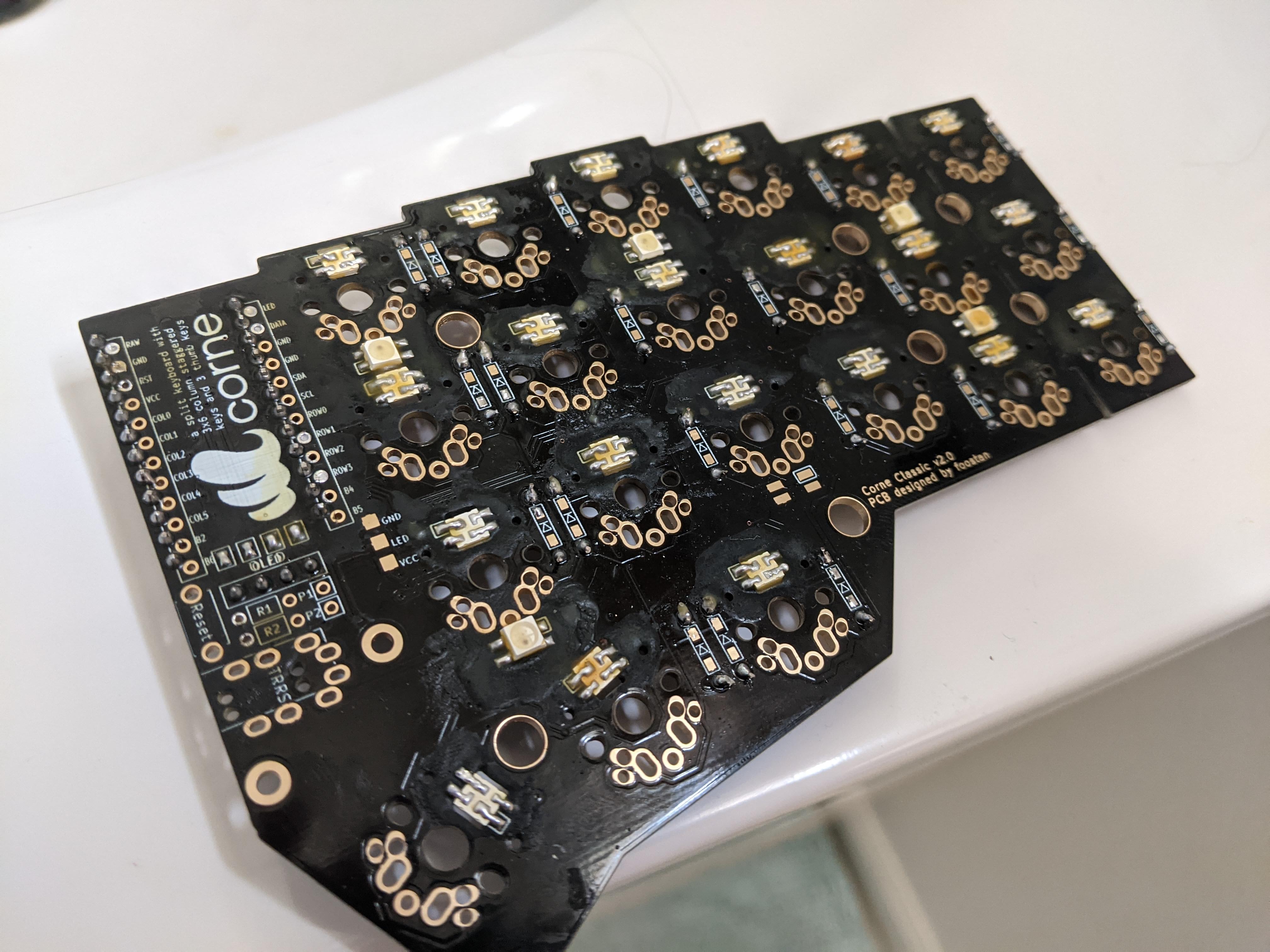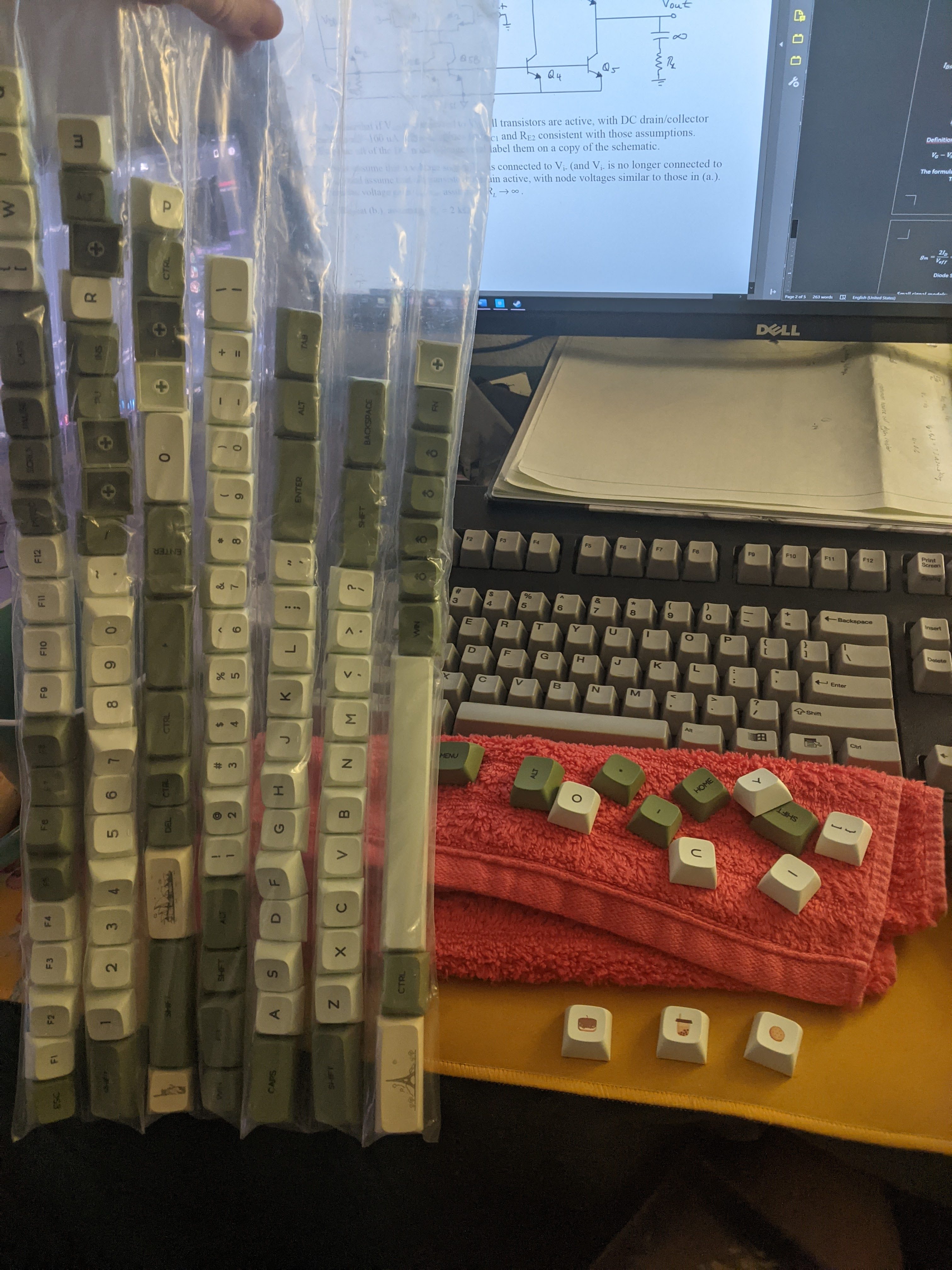Corne Keyboard
February 2022
I find that I’m more susceptible to repetitive strain injuries (RSI) than some folks, specifically in my wrist and hands. Thus I’ve begun going down the ergonomics rabbit hole… I got a better chair, a sideways mouse, and started doing stretches to alleviate the pain. This has all helped tremendously.
I already wanted to build my own mechanical keyboard, so inevitably this led me to look into various ergonomic keyboards. I decided on the Corne keyboard because it was split, on the less expensive side (for ergo keyboards, anyways), and had thumb keys. I ended up sticking with QWERTY, especially since I still use normal keyboards on my laptop, in the lab, and on my phone, so I figured I wouldn’t be able to effectively learn a new layout.
Overall I’m really happy with it! I don’t think the difference it’s made with my RSI is as great as when I switched my mouse, but I can definitely type for longer on it than on my laptop keyboard. It forces me to type “properly” and limits my hand movements. In the future, I want to make a macro / num pad, as some of the programs I use regularly are more shortcut based, and I think I could restrict unnecessary hand strain even more with that. Also, I’d love to try even more esoteric mouse alternatives such as the Blackberry mouse keys or a ball mouse.
The final product



The messy process… Yeah, I soldered half the LEDs on backwards sigh rest in peace my RGB dreams